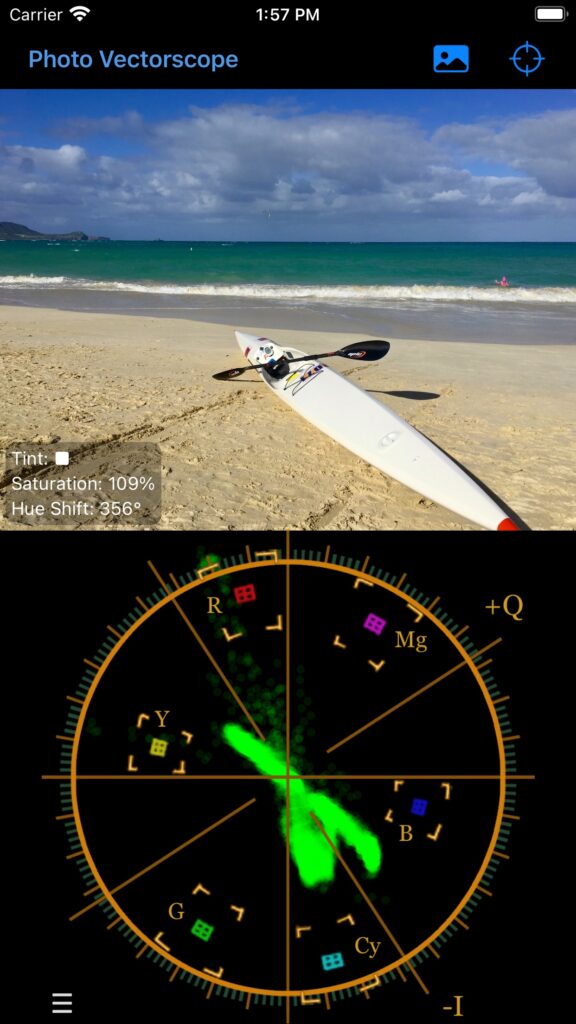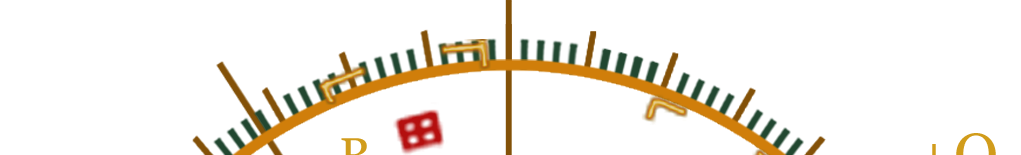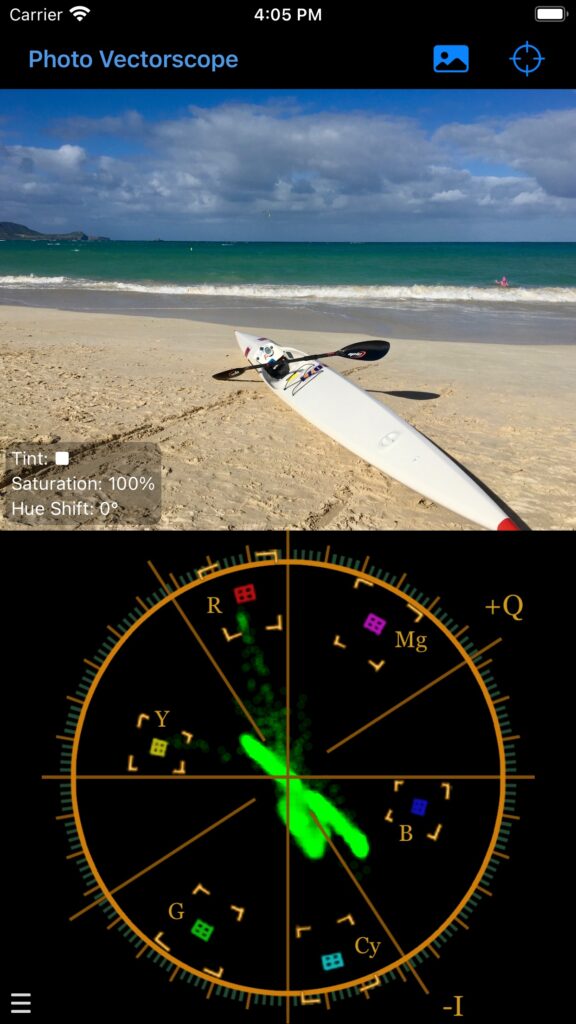
Photo Vectorscope is a color balancing tool which interprets iPhone or iPad gestures and applies the movements to the color attributes of a photo. The vectorscope display helps to visualize how the image is being effected.
Historically, vectorscopes have been used by electricians to aid in diagnosing video and audio equipment. The television and film industry have also found vectorscopes to be very useful in matching multiple images (eg. scenes within a video) to each other.
Vectorscopes gives the user a secondary method to visualize what is happening within the image. You can go wild, changing all the color and brightness values as much as possible to get an interesting effect, or make subtle changes to make photos slightly more interesting or intense.
Here are some helpful hints when color balancing with a vectorscope:
- Don’t focus on the vectorscope area! The photograph tells the story. If the photograph doesn’t look good or interesting – you will not be able to improve the image by making the green blob go where you think it should go. The green indicator is there to help you understand how the changes relates to the image.
- White and black colors are the two most important values for making an image look real. You can make the image any shade as long as there is a white and black. White and black make the photograph look like it was done on purpose. Note: green dots at the very center of the vectorscope are pure black to white, and all the grey in-between.
- Make small changes. Sometimes you’ll be able to create a very interesting image by being extreme, but most of the time… small changes is all you’ll need. Your goal isn’t to create big numbers. Nobody is going to admire the vectorscope values. They are going to experience the picture.